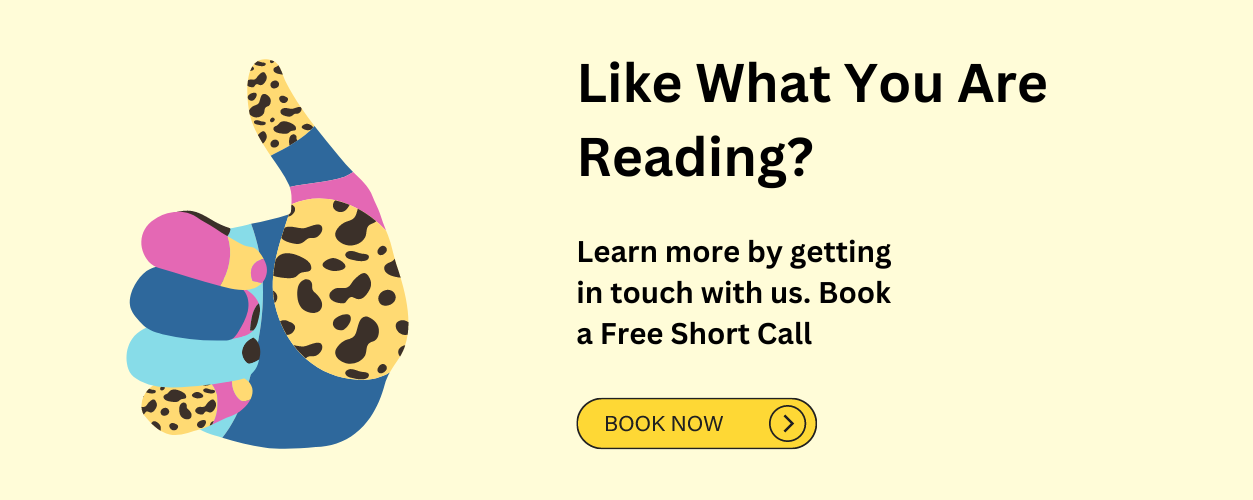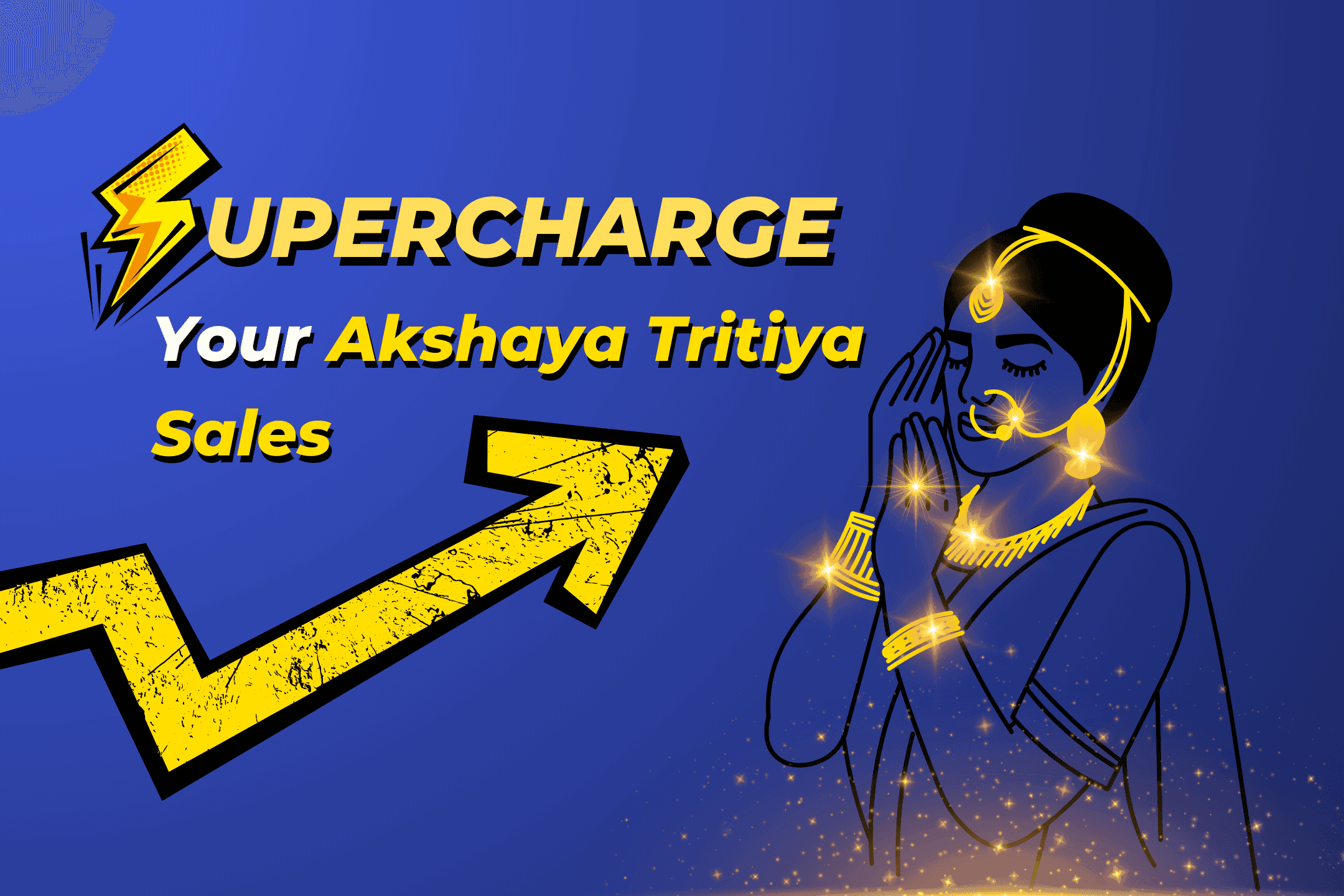Contents
- WhatsApp Broadcast Marketing vs Emails/ SMS
- What is a WhatsApp Broadcast Message?
- Why send Broadcast Messages on WhatsApp?
- How to send Broadcast messages on WhatsApp
- Limitations of WhatsApp Business App
- Broadcasting with WhatsApp Business API
- How to apply for WhatsApp Business API
- Bulk WhatsApp Broadcasting from Excel with zithara
- In conclusion
- FAQ's
WhatsApp Broadcast Marketing vs Emails/ SMS
In today's digital age, businesses have a wide range of options for reaching out to their customers and promoting their products or services. Two popular channels for doing so are email and SMS marketing. Another increasingly popular option is WhatsApp Broadcast Marketing. In this blog, we will compare these three channels and discuss the pros and cons of each.
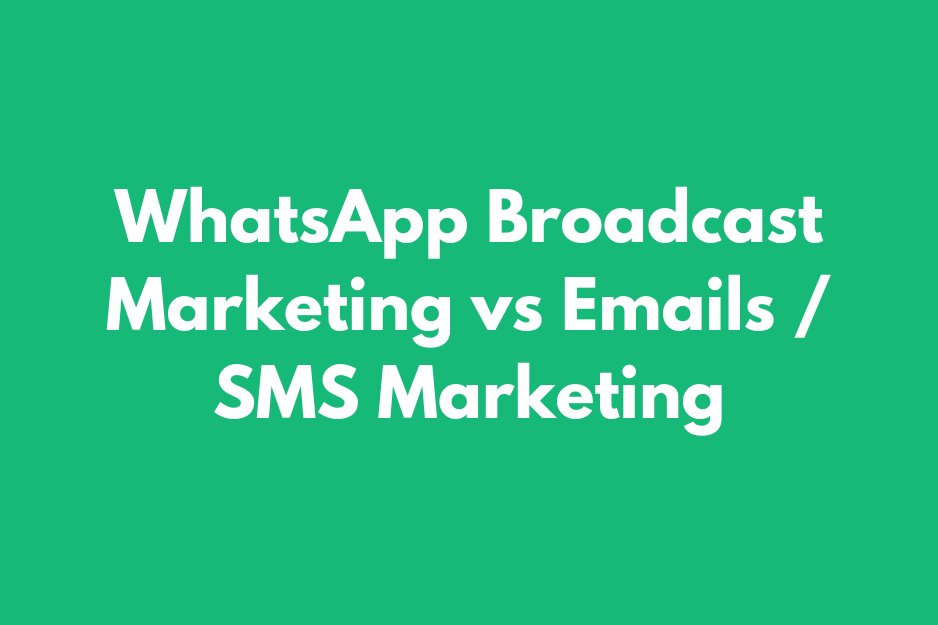
What is a WhatsApp Broadcast Message?
A WhatsApp Broadcast Message is a message that is sent to multiple contacts at once. It is similar to a group chat, but the difference is that the recipients cannot reply to the message or see who else is on the list. This makes it a one-way communication channel, which is useful for sending updates, promotions, and other important information to a large number of people.
Why send Broadcast Messages on WhatsApp?
There are several reasons why businesses might choose to send Broadcast Messages on WhatsApp:
- High open and click-through rates: WhatsApp has a high open and click-through rate compared to email and SMS. This means that more people are likely to see and engage with your message.
- Personalized communication: WhatsApp allows businesses to personalize their messages with the recipient's name, location, and other relevant information. This can help to build trust and improve customer engagement.
- Easy to use: WhatsApp is easy to use and most people are already familiar with it. This makes it a convenient and effective way to reach out to customers.
How to send Broadcast messages on WhatsApp
There are two ways to send Broadcast Messages on WhatsApp:
- Using the WhatsApp Business App: The WhatsApp Business App is a free app that is designed for small businesses. It allows you to create and send Broadcast Messages to your customers.
- Using the WhatsApp Business API: The WhatsApp Business API is a paid service that is designed for larger businesses. It allows you to send Broadcast Messages at scale and track the performance of your messages.
Limitations of WhatsApp Business App
While the WhatsApp Business App is a useful tool for small businesses, it has some limitations:
- Limited to 256 recipients per message: The WhatsApp Business App allows you to send a Broadcast Message to a maximum of 256 recipients at a time. This can be limiting if you have a large number of customers.
- No ability to segment your audience: The WhatsApp Business App does not allow you to segment your audience, which means you cannot send targeted messages to specific groups of people.
Broadcasting with WhatsApp Business API
The WhatsApp Business API allows you to send Broadcast Messages at scale and track the performance of your messages. Some of the benefits of using the WhatsApp Business API include:
- Unlimited recipients: The WhatsApp Business API allows you to send a Broadcast Message to an unlimited number of recipients. This is useful for businesses with a large customer base.
- Segmentation and targeting: The WhatsApp Business API allows you to segment your audience and send targeted messages to specific groups of people. This can help to improve the relevance and effectiveness of your messages.
- Advanced reporting and analytics: The WhatsApp Business API provides advanced reporting and analytics, which allows you to track the performance of your messages and optimize your strategy.
How to apply for WhatsApp Business API
To apply for the WhatsApp Business API, you need to meet the following requirements:
- Have a valid business phone number
- Have a business email address
- Have a public website
- Have a verified Facebook business page
Once you have met these requirements, you can apply for the WhatsApp Business API by following these steps:
- Go to the WhatsApp Business API page (https://www.whatsapp.com/business/api) and click on the "Apply now" button.
- Fill out the application form and provide the required information, including your business name, contact details, and website.
- Submit the application form and wait for a response from WhatsApp.
It is worth noting that the approval process can take some time, so it is important to be patient.
Bulk WhatsApp Broadcasting from Excel with zithara
If you want to send bulk WhatsApp Broadcast Messages, you can use a tool like zithara. Zithara is a software platform that allows you to send bulk messages to WhatsApp contacts from an Excel file. Here is how to use zithara to send bulk WhatsApp Broadcast Messages:
- Go to the zithara website (https://www.zithara.com/) and sign up for an account.
- Login to the Zithara Portal
- Login to your account and upload the excel
- Create your Broadcast Message and select the recipients from your list of contacts.
- Click on the "Send" button to send the Broadcast Message to your selected recipients.
In conclusion
WhatsApp Broadcast Marketing is a useful and effective way for businesses to reach out to their customers and promote their products or services. It offers high open and click-through rates, personalized communication, and is easy to use. While there are some limitations to the WhatsApp Business App, the WhatsApp Business API provides advanced features such as unlimited recipients, segmentation and targeting, and advanced reporting and analytics. If you are considering using WhatsApp Broadcast Marketing for your business, make sure to carefully consider your options and choose the right tool for your needs.
FAQ's
Q: What is a WhatsApp Broadcast Message?
A: A WhatsApp Broadcast Message is a message that is sent to multiple contacts at once. It is similar to a group chat, but the difference is that the recipients cannot reply to the message or see who else is on the list. This makes it a one-way communication channel, which is useful for sending updates, promotions, and other important information to a large number of people.
Q: Why send Broadcast Messages on WhatsApp?
A: There are several reasons why businesses might choose to send Broadcast Messages on WhatsApp: high open and click-through rates, personalized communication, and ease of use. WhatsApp has a high open and click-through rate compared to email and SMS, allows for personalized communication with the recipient's name, location, and other relevant information, and is easy to use and familiar to most people.
Q: How do I send Broadcast messages on WhatsApp?
A: There are two ways to send Broadcast Messages on WhatsApp: using the WhatsApp Business App or the WhatsApp Business API. The WhatsApp Business App is a free app designed for small businesses, while the WhatsApp Business API is a paid service for larger businesses that allows for the sending of Broadcast Messages at scale and tracking of message performance.
Q: What are the limitations of the WhatsApp Business App?
A: The WhatsApp Business App has two main limitations: it allows for the sending of Broadcast Messages to a maximum of 256 recipients at a time and does not allow for the segmentation of the audience to send targeted messages.
Q: What are the benefits of using the WhatsApp Business API?
A: The WhatsApp Business API allows for the sending of Broadcast Messages to an unlimited number of recipients, the segmentation and targeting of the audience, and advanced reporting and analytics to track message performance.
Q: How do I apply for the WhatsApp Business API?
A: To apply for the WhatsApp Business API, you must have a valid business phone number, business email address, public website, and verified Facebook business page. You can then apply by going to the WhatsApp Business API page, filling out the application form, and submitting it for review.
Q: Can I send bulk WhatsApp Broadcast Messages?
A: Yes, you can use a tool like zithara to send bulk WhatsApp Broadcast Messages. Zithara is a software platform that allows you to send bulk messages to WhatsApp contacts from an Excel file.
Q: Is there a limit to the number of Broadcast Messages that I can send?
A: Yes, there is a limit to the number of Broadcast Messages that you can send. The exact limit depends on your usage, but it is generally recommended to send no more than 1-2 Broadcast Messages per day.
Q: Can I track the performance of my Broadcast Messages?
A: Yes, you can track the performance of your Broadcast Messages using the WhatsApp Business API. The API provides advanced reporting and analytics, which allows you to track the number of messages sent, delivered, and read.
Q: Can I send Broadcast Messages to WhatsApp groups?
A: No, you cannot send Broadcast Messages to WhatsApp groups. Broadcast Messages are only sent to individual contacts.