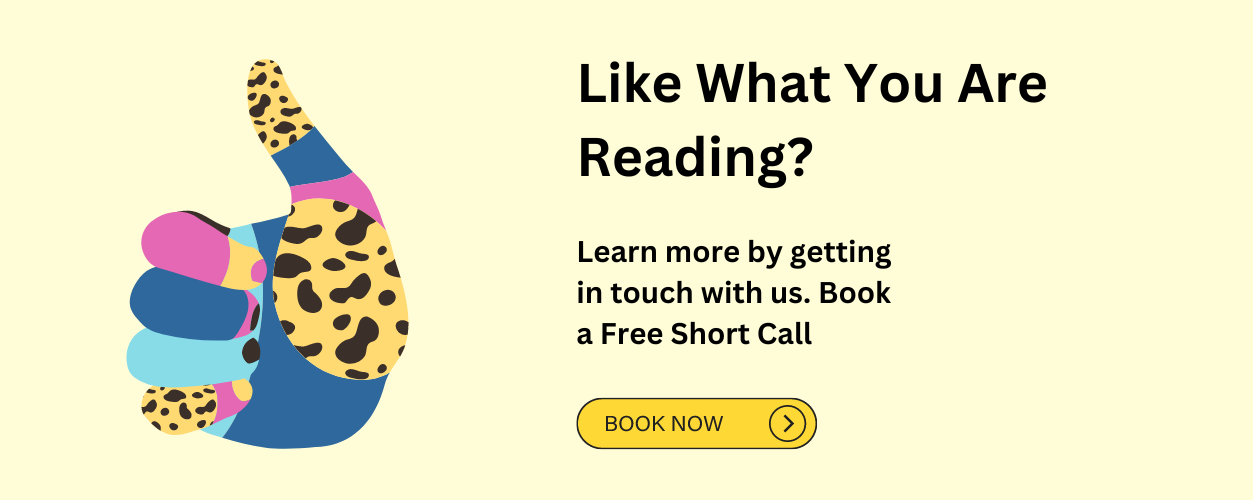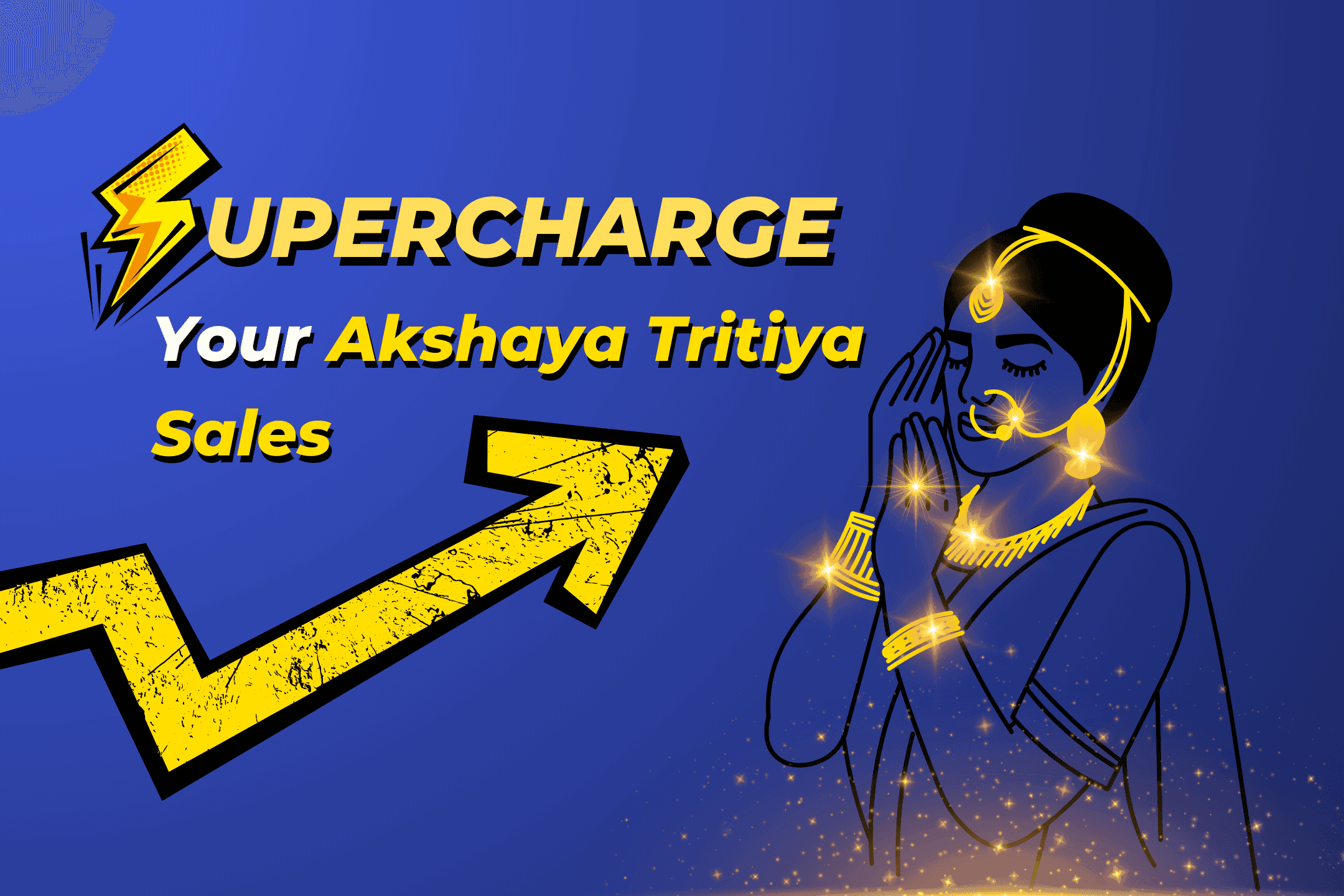Contents
Introduction:
Facebook Business Manager Verification is necessary in order to get complete access to your WhatsApp Business API account. While it is possible to use the WhatsApp Business API without verifying your Facebook Business Manager account, your access will be limited. In this blog, we'll provide step-by-step instructions on how to verify your Facebook Business Manager account in order to fully utilize the potential of the WhatsApp Business API for your business.
![How to Verify Your Facebook Business Manager Account [2023]](https://prod.superblogcdn.com/site_cuid_cl2lip1ak366551kqo54n9tm9a/images/whatsapp-business-app-vs-whatsapp-business-api-a-comprehensive-guide-for-businesses-14-1673015335998-compressed.png)
What is Facebook Business Verification:
Facebook Business Manager Verification allows Facebook to determine whether the account belongs to a legitimate business or organization. In order to verify your Facebook Business Manager account, you will need to provide Facebook with certain legal documents, including information about your business and proof of access to the business such as an official business email.
Step-by-Step Guide:
- Go to Facebook Business Manager and choose the account that you want to verify. If you do not have a Facebook Business Manager account, you can create one.
- Navigate to the Security Centre and click on the "Start Verification" button. If the button is greyed out or not visible, you may need to follow some additional steps to enable it.
- Click "Get Started" and choose the country where your business is primarily based.
- Fill in your organization's details, including the exact name and address as listed on your legal documents. Be sure to only enter the location of your business in the address field, not the state or zip code.
- Choose the primary business category, and It can take up to a few weeks for Facebook to review your application and decide whether to verify your account. If your application is approved, you will receive a notification from Facebook and your account will be verified. If your application is denied, you will need to provide additional information or make changes to your account in order to be eligible for verification.
Tips for Success:
- Upload a copy of your legal documents. Make sure the image is clear, in color, and shows the entire document.
- Provide your business website and official business email. The website must include the exact legal business name at the footer.
- Click "Submit" to complete the verification process.
- Make sure all of your information is accurate and up-to-date.
- Double-check that the name and address you provide match the information on your legal documents.
- Ensure that your website includes the exact legal business name at the footer.
- Use an official business email when applying for verification.
How Zithara can help you throughout the process of verifying your Facebook Business Manager account and setting up your WhatsApp Business API:
Zithara is a WhatsApp automation platform built on the WhatsApp Business API that can help businesses of all sizes leverage the power of WhatsApp to connect with their customers and automate various aspects of their communication and marketing efforts.
With Zithara, you can get started with the WhatsApp Business API even while your Facebook Business Manager account is being verified. Zithara will handle the setup and configuration of your WhatsApp Business API account, allowing you to start using it to send broadcasts, automate notifications, provide live chat support, and more, right away.
As you go through the process of verifying your Facebook Business Manager account, Zithara can provide guidance and support to ensure that you have all of the necessary information and documents in place. They can help you navigate the application process and troubleshoot any issues that may arise.
Once your Facebook Business Manager account has been verified and your WhatsApp Business API account is fully set up, Zithara can help you optimize and streamline your use of the API, providing insights and guidance on how to effectively reach and engage your audience on WhatsApp.
Overall, Zithara can help you get up and running with the WhatsApp Business API faster and more smoothly while also providing ongoing support and expertise to help you maximize the value of this powerful communication and marketing too
Conclusion:
Verifying your Facebook Business Manager account is an important step in fully utilizing the capabilities of the WhatsApp Business API for your business. By following the steps outlined in this guide and providing accurate and complete information, you can increase your chances of successfully verifying your account and unlocking all of the features and tools available through the WhatsApp Business API.
FAQ's
Q: What is Facebook Business Manager Verification and why is it important?
A: Facebook Business Manager Verification is a process that allows Facebook to confirm that your account belongs to a legitimate business or organization. Verifying your account can unlock access to additional features and tools within the WhatsApp Business API, as well as increase the credibility and trustworthiness of your business to customers.
Q: What documents do I need to provide in order to verify my Facebook Business Manager account?
A: You will need to provide Facebook with legal documents that include information about your business, such as the legal name and address, as well as proof of access to the business, such as an official business email.
Q: How do I apply for Facebook Business Manager Verification?
A: To apply for verification, go to the Security Centre within your Facebook Business Manager account and click on the "Start Verification" button. Follow the prompts to provide the required information and documents, and click "Submit" to complete the process.
Q: How long does it take for Facebook to review my verification application?
A: It can take a few weeks for Facebook to review your application and decide whether to verify your account.
Q: What if my verification application is denied?
A: If your application is denied, you will need to provide additional information or make changes to your account in order to be eligible for verification. Facebook will provide specific instructions on what needs to be done in order to resubmit your application.
Q: Can I use the WhatsApp Business API without verifying my Facebook Business Manager account?
A: While it is possible to use the WhatsApp Business API without verifying your account, your access will be limited. Verifying your account can unlock access to additional features and tools within the API.
Q: How can Zithara help me with the process of verifying my Facebook Business Manager account and setting up my WhatsApp Business API account?
A: Zithara is a WhatsApp automation platform that can help you get started with the WhatsApp Business API even while your Facebook Business Manager account is being verified. They can handle the setup and configuration of your WhatsApp Business API account, provide guidance and support throughout the verification process, and help you optimize and streamline your use of the API once it is fully set up.
Q: Can I use Zithara to send broadcasts, automate notifications, and provide live chat support on WhatsApp even if my Facebook Business Manager account is not verified?
A: Yes, Zithara can help you start using the WhatsApp Business API for these purposes even while your account is being verified. However, verifying your account can unlock access to additional features and tools within the API.
Q: Can I use Zithara to send marketing messages to customers on WhatsApp?
A: Yes, Zithara can help you create and send marketing messages to your customers on WhatsApp, including broadcasts, automated notifications, and retargeting campaigns.
Q: Is Zithara the only way to use the WhatsApp Business API for my business?
A: No, there are other platforms and tools that can help you use the WhatsApp Business API for your business. However, Zithara offers a range of features and support that can make it easier and more effective to leverage the power of WhatsApp for your marketing and communication efforts.