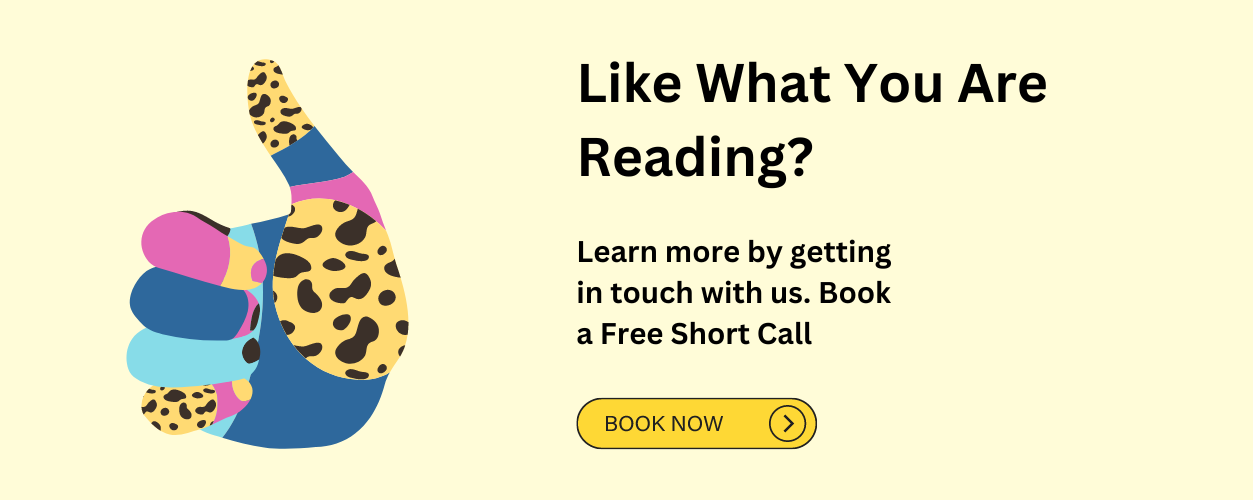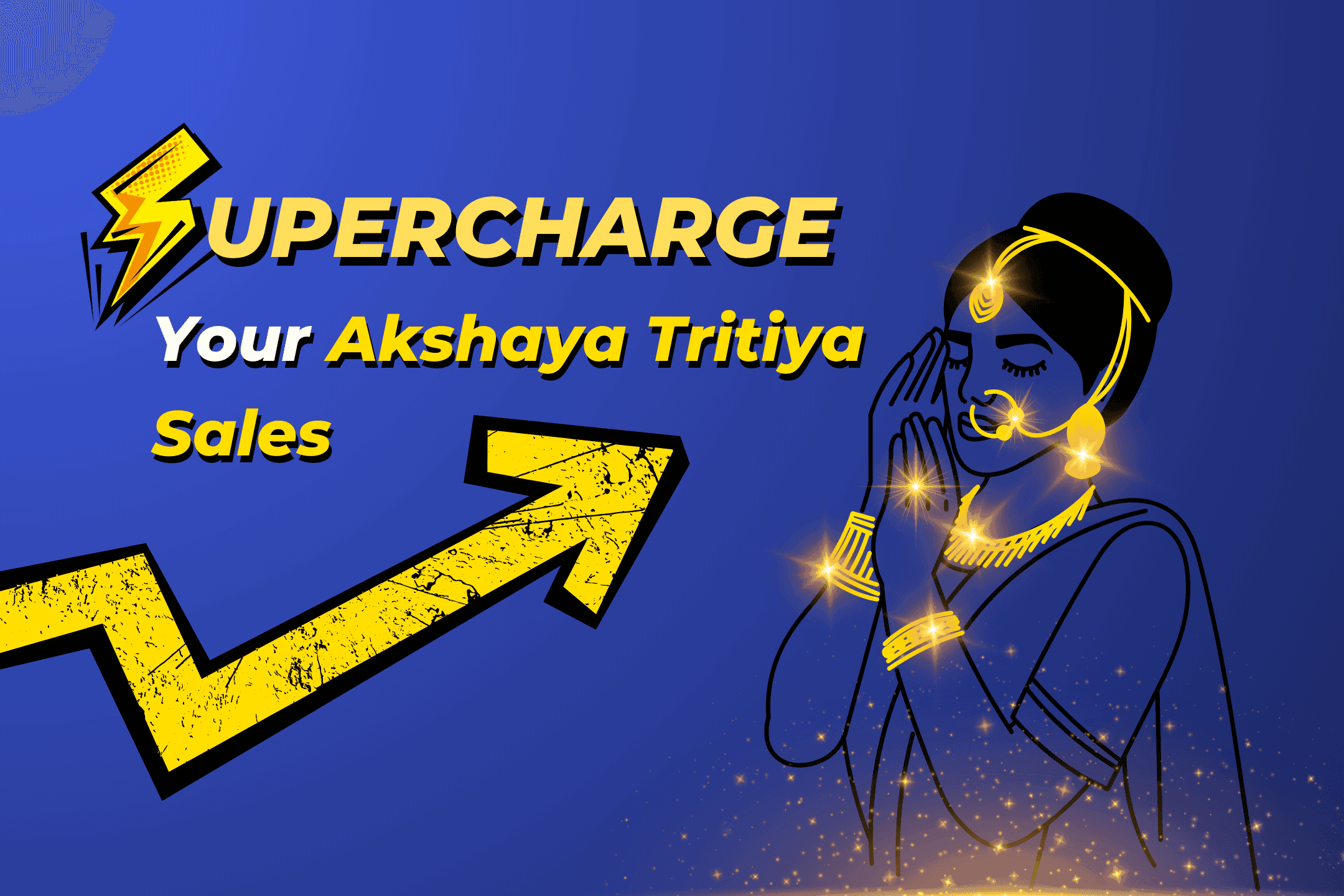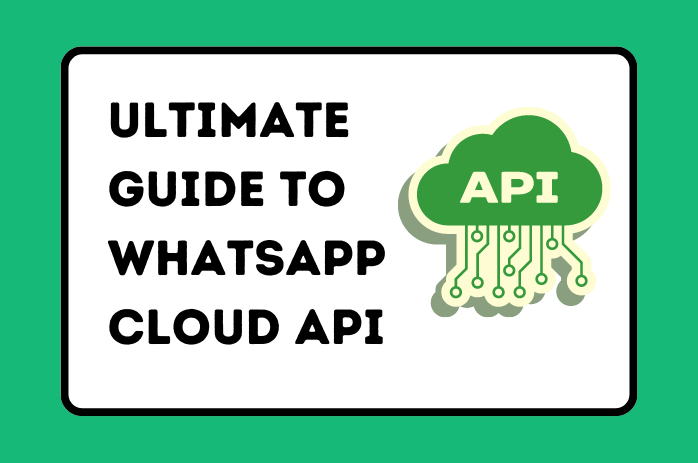
Customer Satisfaction and Engagement are key to running a successful business. Effective Engagement and communication are necessary to continuously attract new customers and retain existing ones. Research says that 70-80% of good reviews and good customer experiences are based on how a business communicates with its customers.
One of the best and most potent ways to do that is through WhatsApp Cloud API.
The Cloud API allows a business to scale up its messaging and marketing without the cost of hosting its own server.
Contents
- What is WhatsApp Cloud API?
- How Does It Work?
- Features of WhatsApp Cloud API
- Benefits of WhatsApp Cloud API
- Limitations of WhatsApp Cloud API
- Difference between On-Premise API and Cloud API
- Which API Should You Use?
- Setting up the WhatsApp Cloud API
- How will the WhatsApp Cloud API impact existing WhatsApp Business API users?
- Benefits of WhatsApp Cloud API for new businesses.
- How to get WhatsApp Cloud API for FREE!
- FAQ
What is WhatsApp Cloud API?
Cloud API is a set of software development kits (SDKs) that facilitate the integration of third-party applications with the WhatsApp platform. It enables developers to build bots and other services that can interact with WhatsApp users.
WhatsApp Cloud API is a platform by Facebook that helps in building relationships with customers through many features such as sending bulk messages, quick responses, and more.
WhatsApp Cloud API was made for the following reasons:
Facilitation: Meta didn’t want to give access to all the other sources that had access to oversee the application process. They felt it was easier if done by a partner.
Partners: Meta had partnered with better resources and capabilities that could help businesses better than existing ones and wanted to team up with them for better services.
It is similar to WhatsApp business API but much better. The aim of both WhatsApp Cloud API and WhatsApp Business API is the same; WhatsApp Cloud API just makes the whole process facilitation smoother, faster, and easier. Until now, businesses depended on BSP for access, but now they can instantly get approval from the meta server for WhatsApp cloud API. The WhatsApp cloud API simplifies and accelerates the customization of personalized experiences for businesses, leading to improved customer retention and engagement.
Earlier, for businesses to get access, they had to go through hundreds of BSP, but now Facebook has removed such limitations, and anyone can get access easily within 10 minutes.
The WhatsApp cloud API enables businesses to conveniently connect to the server, leverage WhatsApp's capabilities, and seamlessly engage with customers.
How Does It Work?
Just like how cloud service companies provide hosting services, Meta also functions as a hosting service. Meta itself is responsible for all the costs associated with maintenance, upgrades, and more. So it can be cost-effective for users.
WhatsApp cloud API lets businesses build customer acquisition, engagement, and retention through marketing strategies such as broadcasting messages in bulk and letting customers know about all the deals, offers, or upgrades about the business.
It integrates with third-party applications that assist in quicker responses to customers and provide 24-hour support to the customers.
WhatsApp cloud API features help businesses save time by sending and receiving bulk messages. In essence, hundreds of messages can be sent and received per second. A business can send and receive 250 messages in the form of text messages or media every second, with the first 1000 messages for absolutely free every month.
WhatsApp cloud API has also made scaling easier. Often many businesses have multiple phone numbers, and all the numbers can be associated with a single WhatsApp cloud API making the system simpler. Each number can receive and send 250 messages in a second, and all the numbers receive 1000 free messages every month.
Earlier the BSP in WhatsApp Business API had to manually update the platform, and this process was time-consuming and slow. To make this process easier and faster, Meta has taken up the responsibility, and the Meta server itself will automatically update the software.
Along with amazing pricing features, WhatsApp Cloud API has different pricing for business-initiated messages and user-initiated messages. The user-initiated message means any message sent by the customer to the business. Any reply to the user-initiated message after the 24-hour clock will be considered a business-initiated message.
Features of WhatsApp Cloud API
The best thing about WhatsApp Cloud API is that it is faster! There is hardly any waiting period like there was with WhatsApp Business API.
Some important features of WhatsApp Cloud API are -
Bulk broadcasting to thousands of users at a time. The open rate is high, and the impact is immediate, unlike e-mails. And it’s also highly cost-effective.
Messages can be scheduled on a large scale.
Live Chat Support on multiple devices. Support Teams can work efficiently and give the best customer satisfaction. It improves customer experience.
Template messages messages can be Image-, Audio-, or Video-based. Such templates generate curiosity among the customers/recipients and increase the conversion rate.
Businesses can add lists, Call-to-action buttons, and Quick Replies. Entire stores, along with catalogues, can be built, making shopping/booking easier.
Get verified for free, i.e., Green Tick, such that customers know that the account and messages are not fake. It also helps in branding, as the string of numbers is not shown in the chat window.
Integration of 2000+ CRMs, and e-commerce platforms to automate notifications for events like payment confirmations, orders, shipping, etc. It also allows the integration of various analytic tools and third-party apps. This is beneficial as it allows for tracking and follow-ups.
Benefits of WhatsApp Cloud API
Easy Access: WhatsApp Cloud API doesn’t include any intermediaries such as BSP, making it easier for businesses to register and get approval within a few minutes. There are no more middlemen involved. The application process is also not lengthy.
No Hosting charges: Meta is the hosting server for WhatsApp Cloud API, and they don’t charge even a single rupee for accessing the platform. The only applicable charges are conversation-based prices.
Direct Approval: With WhatsApp business API, a business had to go through hundreds of BSPs to gain permission, but WhatsApp Cloud API has made the process easier, i.e., Facebook provides direct access to businesses within a few minutes.
Instant Access: Since Meta will be responsible for all infrastructure-related developments and maintenance, access to the latest features and updates will be quick and direct.
Cost-effective: Main advantage will be felt by small businesses as the Cloud API will eliminate severe expenses. One does not have to pay for any middlemen or for any maintenance; they just have to pay for conversations.
Forwards: usually, one message cannot be forwarded to more than five chats at a time, but WhatsApp Cloud API lets businesses forward to unlimited chats at a time.
Banning: In WhatsApp, if more than five contacts report you, your number will be blocked, but in WhatsApp Cloud API, there is no concept of banning. No matter how many contacts report you, your number will continue functioning.
Notifications: Earlier, WhatsApp Business API used to charge a business for notifications as well, but now in WhatsApp Cloud API, it's absolutely free.
Limitations of WhatsApp Cloud API
Pricing - WhatsApp Cloud API messages are not free of cost. The conversations are priced based on whether they are user-initiated or business-initiated.
Lack of an interface - WhatsApp Cloud API does not provide any interface. It is only a solution and not a finished project. The Business API account needs to be connected to an interface or platform to make use of the API account. So, the platform needs to be developed by integrating Cloud APIs into their own systems.
Multiple Numbers - the same number cannot be used for on-premise WhatsApp Business API & cloud WhatsApp API. The on-premise WhatsApp API can be transferred and used as a Cloud API. But, the number cannot be used as both at the same time.
No Analytics - No access to analytic data on the business.
Templates - As the message can be sent to anyone from anywhere in the world without the number being saved. For the first message that you send, you can only send pre-approved templates. After getting a reply, you can send whatever you want.
Links - WhatsApp Cloud API message templates don’t accept short URLs like bit.ly or TinyURL. So if you have to set up a link in your WhatsApp Cloud API message templates, you have to make sure it’s a simple URL.
Approval - Every template message that a business has to or wants to send to customers has to be approved by the platform.
Difference between On-Premise API and Cloud API
ON-PREMISE API :
In WhatsApp Business Account, BSP is the hosting server. This means Approval by BSP is necessary to register and gain access. On-premise accounts are often slow and time-consuming as BSP’s have to manually update and maintain the platform. Through an On-premise account, a business can send up to 80 messages in a second for a single connection and 250 messages per second for a multi-connect. WhatsApp Business Account charges the business for maintenance and conversations.
CLOUD API :
Here, meta is the hosting server. Meta is responsible for the maintenance of the platform and all the updates are done automatically. One can send 80 text or media messages per second in single connect and 250 text or media messages per second in multi-connect. It also enables users to associate multiple numbers to a single account. It charges only for the conversations, maintenance is free and the first 1000 messages every month are also free.
Which API Should You Use?
WhatsApp marketing can be a great tool if used right for customer acquisition and retention. But choosing the best one for your business can be confusing given many options. Don’t worry. We got you.
WhatsApp is one of the most popular messaging apps in the world. It has a variety of APIs for developers to use and integrate into their apps.
WhatsApp Business API and WhatsApp Cloud API are two such APIs that have been developed by WhatsApp for this purpose.
The main difference between these two APIs is that the business API can be used to send messages to any phone number, while the Cloud API can only be used to send messages to other users on WhatsApp.
WhatsApp Cloud API is a product of WhatsApp that is designed to help organizations communicate with their customers. It offers features like sending messages and broadcasting to an unlimited number of people, as well as tracking the performance of the message.
WhatsApp Business API and WhatsApp Cloud API are pretty much the same, except that Cloud API has much better features and is more affordable than WhatsApp Business API.
WhatsApp Business API: In WhatsApp Business Account, BSP is the hosting server. This means Approval by BSP is necessary to register and gain access. On-premise accounts are often slow and time-consuming as BSPs have to manually update and maintain the platform. Through an On-premise account, a business can send up to 80 messages in a second for a single connection and 250 messages per second for a multi-connect. WhatsApp Business Account charges the business for maintenance and conversations.
WhatsApp Cloud API: Here, Meta is the hosting server. Meta is responsible for the maintenance of the platform, and all the updates are done automatically. One can send 80 text or media messages per second in single connect and 250 text or media messages per second in multi-connect. It also enables users to associate multiple numbers to a single account. It charges only for the conversations, maintenance is free and the first 1000 messages every month are also free.
Now that you have a brief idea about both APIs. Let's compare:
Cost: In terms of expenses, WhatsApp business API is much more expensive than WhatsApp cloud API. WhatsApp cloud API offers many of its features for free, making it more affordable for every small to big business.
Effort: Usually, maintenance is manually done by the BSPs. It is time-consuming and requires more human effort, whereas the meta server of WhatsApp Cloud API automatically updates the platform. This process of cloud API is faster than WhatsApp business API.
Messages: although the number of messages that can be received and sent are similar, the form of the message varies. WhatsApp Business API can send 80 text messages in a second, but the time may affect if media messages are sent.
Access: Businesses have to go through hundreds of BSPs to gain access. It's often time taking. WhatsApp Cloud API has simplified the process by eliminating intermediaries, making it easier for you. Meta will be responsible for giving access, and you can get access within minutes.
Now you have a clear picture of what's what. Based on the comparison, WhatsApp Cloud API is more feasible, easier, and faster than WhatsApp Business API.
Setting up the WhatsApp Cloud API
1. The first step involves setting up developer assets and platform access. The business needs to register as a Meta Developer. After that, two factor-authentication needs to be enabled.
Once the above two processes are done, a Meta App needs to be created by going to developers.facebook.com > My Apps > Create App.
Basic information about the business will need to be given.
Once the App is created, the WhatsApp section can be set up using the Meta dashboard.
You will also need to select an existing Business manager or set up a new one.
2. The second step involves sending a test message.
After completion of the previous step, you will be given a unique Phone number ID and a unique WhatsApp Business Account ID.
This number with the API can be used to send unlimited messages to up to 5 recipient phone numbers. Each of these numbers must be verified. Once these numbers are added, they cannot be removed from the list. The limit of 5 numbers is only for test numbers. There is a zero limit on the number of recipient phone numbers.
To send a test message, select the test phone number in the 'From' field and the 'To' field. Once a To phone number is entered, the code sample on the page will be updated to demonstrate an API call that sends a pre-approved message template to that number.
The updated code should look like this -
curl -i -X POST \
https://graph.facebook.com/v15.0/105954558954427/messages \
-H 'Authorization: Bearer EAAFl...' \
-H 'Content-Type: application/JSON \
-d '{ "messaging_product": "WhatsApp", "to": "15555555555", "type": "template", "template": { "name": "hello_world", "language": { "code": "en_US" } } }'
Once you click Send Message, the test message is sent.
3. The third step is to configure a Webhook. Webhooks are automated messages or callbacks that are sent from an app when triggered by some event. Webhooks endpoint needs to be set up if you want to get alerted when a message has been received or when a message’s status has changed. A custom webhook URL can be created that is running on a web server. Once the endpoint is ready, the webhooks need to be configured. After the configuration is done, a dialog appears on the screen and asks for two items:
- Callback URL: Meta will send the events to this URL
- Verify Token: This string has to be set up by you when you create your webhook endpoint. After adding the relevant information, Verify and Save it.
4. The fourth step is to Receive a test message. After the webhook is set up, send a message to the test number. The Webhooks notification will be sent with the content of the message.
5. When the app is ready for a production use case, the business’s own phone number should be used to send messages. The following factors must be considered when a phone number is chosen-
- If the number is being used in the WhatsApp customer or business app, it has to be fully migrated to this platform.
- It must have a country and area code.
- It should not have been previously used with the WhatsApp Business Platform.
6. Pricings and Payment - Businesses are charged based on per conversation. A conversation constitutes any number of messages in a 24-hour window.The initial 1,000 conversations per month come at no cost. If you want to send more than 1000, then a credit card needs to be added to the account. Payments can be made in 6 currencies: USD, AUD, EUR, GBP, IDR, and INR.
How will WhatsApp Cloud API affect businesses already using WhatsApp Business API?
The WhatsApp Cloud API is a new technology that will allow businesses to store their WhatsApp data on the cloud instead of on their own servers. The idea behind this change is to make it easier for businesses to switch from one provider to another without losing any data or having to start from scratch.
The decision by Facebook-owned company WhatsApp Inc. to provide a cloud API for its business users has generated mixed reactions among entrepreneurs and marketers who are already using its business API.
If you are already using WhatsApp Business API, then worry not! Nothing changes. You can easily switch to WhatsApp Cloud API.
With this new feature, there are more benefits for businesses to use WhatsApp as their primary communication tool. For example, if a customer reaches out to a business by SMS or phone call, they can respond through WhatsApp and save time from having to make calls or send texts.
Some disadvantages of using this new feature are that it can be difficult for businesses who are already using other services like Slack and Skype because they will need to switch over all of their communications channels. But hardly anyone uses them these days.
Benefits of WhatsApp Cloud API for new businesses.
If you’re setting up a new business and trying to get a WhatsApp Business API approved, then the good news is that your API will get approved within minutes, if not seconds. Previously, to be approved, a Facebook Business Manager Account was also needed. Now, a business can get a WhatsApp API without a FB Business Manager Account.
WhatsApp is seeing increased use of WhatsApp among consumers to reach the brand instead of 1-800 numbers, wherein the customers have to navigate phone systems and be placed on hold for a long duration. This is annoying for customers. Outsourcing to call Centers can be expensive for businesses that are just starting out.
In a survey conducted by WhatsApp last year, it was found that a significant number of users in major countries prefer messaging over calls. Approximately 75% of users expressed their interest in communicating with businesses through messaging, while 68% stated that they were more inclined to engage in business transactions or make purchases from companies that offer messaging as a contact option.
Your business can skyrocket if WhatsApp Cloud API is effectively utilized. WhatsApp marketing can help you boost sales, increase regular customers, and beat your competitors, maximizing your profit.
You might be wondering how just a bunch of messages would help the business. Let me tell you, it's not just a bunch of messages but influencing customers' mindsets through the right message templates and getting them to buy your products or services through attractive deals.
You can achieve all this with one cost-effective tool. Zithara will help you use WhatsApp Cloud API at its best by planning and strategizing methods that work best for your business.
How to get WhatsApp Cloud API for FREE!
WhatsApp is one of the most popular messaging apps in the world. It has 1.5 billion monthly active users, and it's available on all major platforms.
The WhatsApp API is a cloud-based API that enables developers to build custom applications that interact with WhatsApp data and features from the cloud without needing to install anything on their servers or devices.
The API can be used for a variety of purposes, such as:
- Creating new WhatsApp features or integrations for companies
- Offering customer service or other personalized experiences through chatbots
- Building marketing campaigns that target specific audiences
You can directly access WhatsApp Cloud API from Facebook for free. Unfortunately, Facebook doesn’t provide a platform to use it effectively. Don’t worry. We got you. We can help you with the optimum utilization of WhatsApp Cloud API and all its features.
Zithara provides a WhatsApp-powered Loyalty program that can assist you in enhancing your business.
80% Open Rate - Zithara’s AI-Powered WhatsApp outbounds have a proven open rate upwards of 80%
Safe & Secure - We pay special attention to always keeping your data encrypted and secured
Automated Flow - The Whole Platform runs on an AI Powered Automation Engine requiring almost no human involvement.
E-Commerce Engine - Build an entire store with automated product catalogues, order placement, and payment collection.
Engage - Reliable stay in touch with your customers 24×7. When you're unavailable, make use of WhatsApp Chat Automation to actively engage with your customers.
Support - Reduce response times by automating support messages. Deliver faster issue resolution and elevate customer satisfaction with AI-powered auto-replies.
Scale - Leverage automation to grow without having to add new staff. Gift your business with the scalable infrastructure it needs to boost your bottom line.
FAQ
1. Is WhatsApp Cloud API free?
ANS: Yes, it's absolutely free, and one can easily access it from Facebook. Until now, businesses had to rely on BSPs for approval and access, but Meta has removed all such intermediaries in WhatsApp Cloud API, making process facilitation easier.
2. How can I get WhatsApp Cloud API?
ANS: Setting up WhatsApp cloud API
- Setting up developer assets and platform access
- Send a test message.
- Configure a webhook.
3. How does WhatsApp Cloud API work?
ANS:- Effortlessly send and receive messages using the cloud-hosted version of the WhatsApp Business Platform The Cloud API allows you to implement WhatsApp Business APIs without the cost of hosting your own servers and also allows you to easily scale your business messaging.
4. Will all features from on-premise AP be available on WhatsApp Cloud API?
ANS: It is expected that Cloud API will provide the same key features as the On-Premises API soon, including user change notifications and sticker pack management. We aim for the Cloud API to be the preferred platform for incorporating new features. Facebook will release updates monthly with new features and improvements. There is no work required to access these features - the Cloud API updates automatically.
5. Does the introduction of Cloud API mean WhatsApp is depreciating the existing on-premise API?
ANS: No, Facebook will continue to provide the On-Premises API for now.
6. Do I need to incur any additional charges for utilizing the Cloud API?
ANS: When it comes to messaging prices, there is no distinction between the Cloud API and the On-Premises API. You can access the Cloud API for free, and it offers developers the opportunity to save costs in two ways. Firstly, it reduces the setup expenses, including server or external cloud provider costs. Secondly, it cuts down on the ongoing maintenance costs by minimizing the engineering time required for API upgrades.
7. Will consumers know whether a business is using the Cloud API or On-premise API?
ANS: Meta wants to make it clear what it means to message a business on WhatsApp. In managing and storing their messages, certain businesses may prefer to engage the services of Meta or other companies. When a business chooses to manage its messages with another company, we will let consumers know by showing a different system message.
8. How can we migrate from On-premise to Cloud API?
ANS: Migrating between the on-premises and Cloud APIs is seamless and can be done bidirectionally.