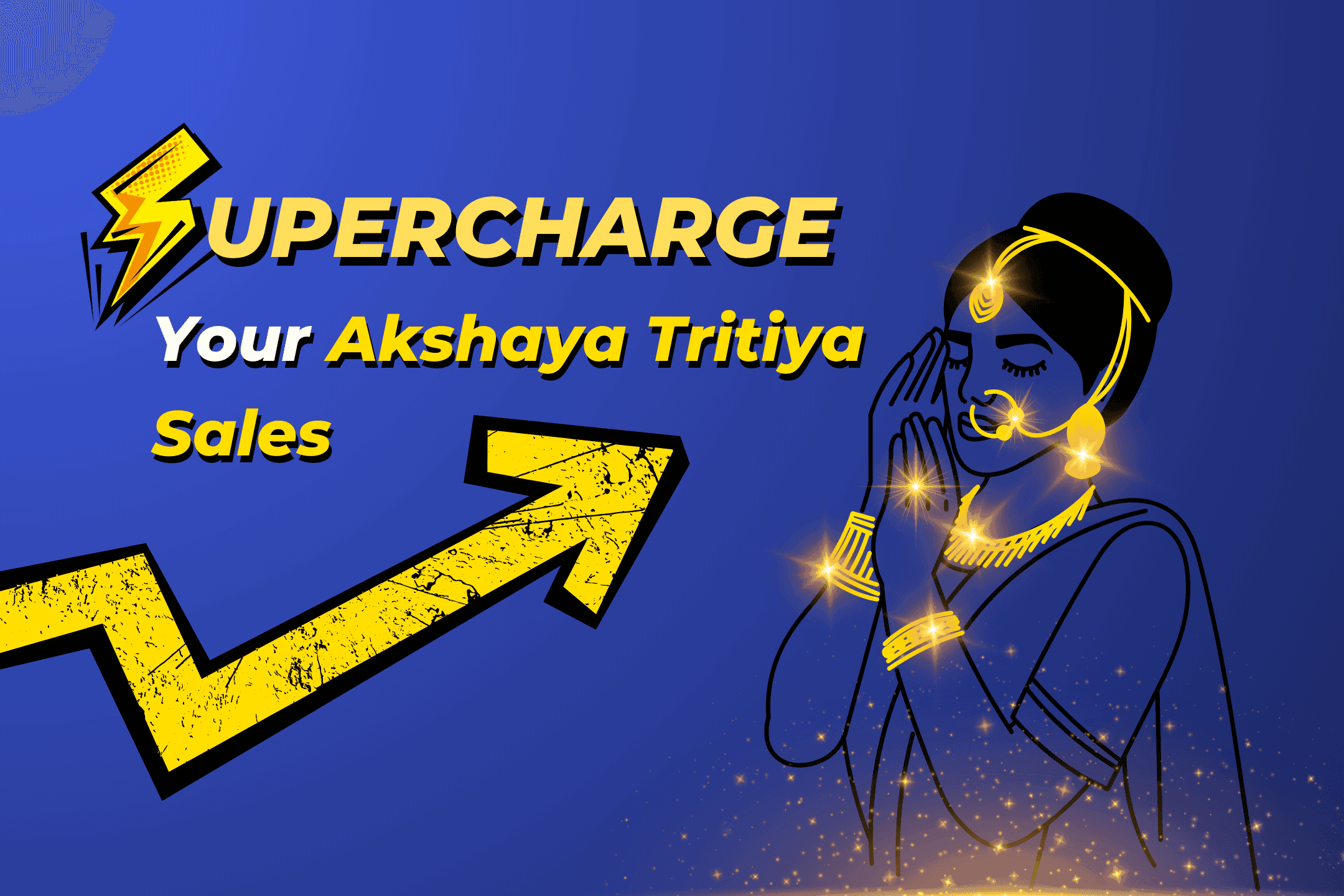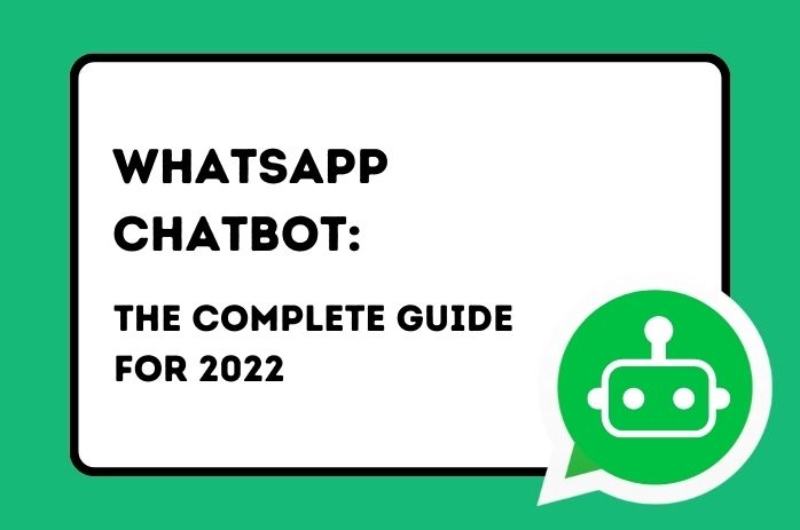
Contents
If there can be only one channel of communication that every business HAS TO invest in, it has to be WhatsApp.
Why?
Because WhatsApp has over 2 billion users globally! 487.5 million users of which are in India itself. And the numbers will not stop growing.
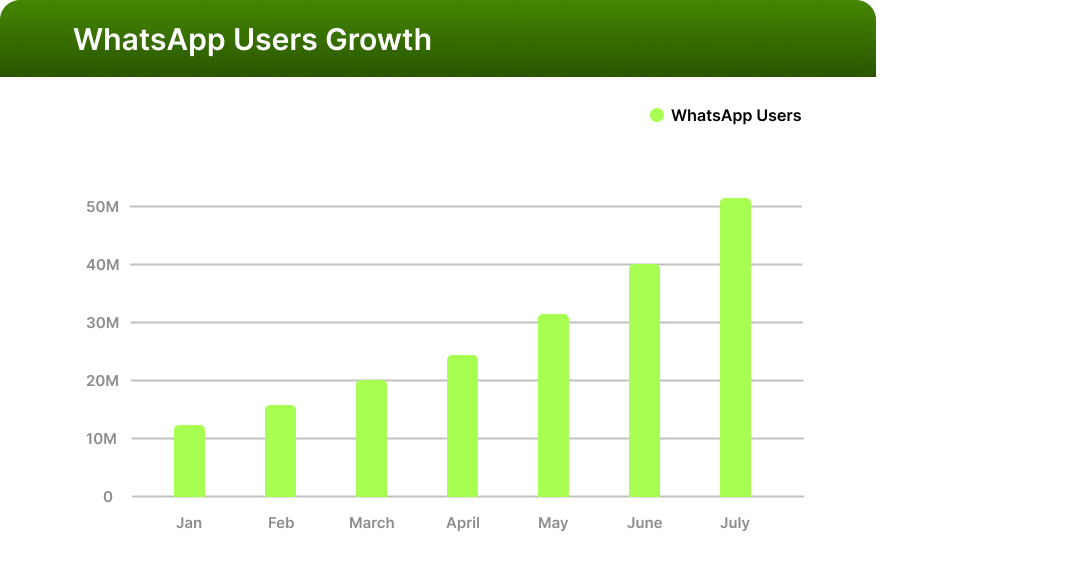
This ever-increasing number of users provides businesses with the perfect platform to take off and skyrocket into abundance. There is clearly no better tool for communication than the mighty yet simple WhatsApp.

If you have a growing business, then it is time you move away from traditional emails and SMSes for your marketing tasks. WhatsApp is where the world is. Don’t fall behind.
Customers no longer want to get on a call or shoot an email for a query. WhatsApp is quite literally at their fingertips, and they would rather use that. When a business uses a WhatsApp Bot, it is easy for the customer to reach out to the business. As a result, Customer satisfaction increases when their complaints and queries are resolved on WhatsApp itself.
What Is A WhatsApp Bot?
A WhatsApp Chatbot, or a WhatsApp bot, is essentially a program that emulates human conversations on WhatsApp itself. It can perform all basic activities that human support personnel can do, like answering queries about the product, services, and orders, sharing content, and sending timely notifications.
It can send responses in the form of images, videos, and buttons.
WhatsApp Bot lets you connect with a large number of customers more effectively and efficiently by responding to questions automatically. It can also aid in confirming appointments, purchases, and deliveries in real-time, improving customer experience and saving your business treasury a lot of valuable money, and your employees a lot of valuable time.
When your business creates its own WhatsApp Bot, your opportunity pool also becomes an endless infinity pool. You can also decide on your own script and the entire flow of WhatsApp communication based on your needs and requirements.
Now that WhatsApp is encrypted, you can also ensure your customers that their data is safe.
What are the advantages of using a WhatsApp Bot?
The advantages of using a WhatsApp Bot are, for the lack of a better word, awesome.
24x7 Availability - The best part about this is that there is no fixed 9-5 or 10-6 for customer support. Customers can reach out to your business at any time at their convenience, and this automatically ups customer satisfaction and ratings.
Instant Response - The responses are given within seconds if not microseconds. The complaint or query can be resolved within minutes saving precious time and money.
Multilingual - In a country as diverse as India, language does tend to be a barrier if a customer and the support personnel are from different parts of the country. A WhatsApp Bot on the other hand is enabled to converse in multiple languages which removes the language barrier and avoids any kind of miscommunication.
High-Quality Templates - Good conversation and communication are key to effective resolution even in this case. You can draft and register very specific templates depending on what you want to convey and how you want to convey it.
Consistency - Consistency in responses is lacing when there is a human involved. This inconsistency is removed when a chatbot enters the picture. The responses are uniform across different customers, and across different conversations with the same customer as well.
Personalization - A highly effective chatbot can collect and recall user data making the conversations more personal. Customers' needs and behaviours are mapped out, and the Chatbot caters to that.
WhatsApp e-commerce - Catalogs can be sent by the chatbot making the customer’s purchase journey simple and easy. Payments can also be collected via WhatsApp itself. This makes it very easy for the customer as he doesn't have to toggle between multiple apps.
You Want A WhatsApp Bot. What Next?
1. Your business needs to meet certain WhatsApp API criteria
Like, it cannot be a part of the arms, alcohol, or tobacco industry. It can neither be a government organization nor a political organization.
Businesses in the Retail industry, education and telecom sector get easier and faster approvals.
2. Once you are sure your business satisfies this criterion, you need to get onto the WhatsApp Business App.
The WhatsApp Business Application needs to be downloaded from the Play Store or the Apple Store. Your business then has to be registered using a unique number that is not being used for any other purpose.
3. You can then apply for WhatsApp API access. Once the access is approved, you can apply for an Official Business Account. An Official Business Account shows the brand name, and a green tick (indicating ‘Verified’). This is essential as a number with a green tick.
To get WhatsApp API access, you can either go through a Business Service Provider or go through the request process yourself.
The process involves multiple stages-
Registering as a Meta Developer
Enabling two-factor authentication
Creating a Meta App.
4. Understand the WhatsApp API Pricing
WhatsApp rolled out a new pricing model that is based on conversations.
Under this type of pricing, there are two types of conversations- user-initiated, and business initiated.
The user-initiated conversation is when a customer sends a message/query/complaint. The clock starts when the business responds. The conversation will be counted as 1 conversation for the next 24 hours. The pricing depends on the number of such conversations. It does NOT depend on the number of messages
The business-initiated conversation is when a business sends pre-approved templates. The 24-hour window begins the moment the business sends a message regardless of whether the customer responds or not. Multiple templates can be sent by the business in that 24-hour window.
There are some free entry points like Call-To-Action buttons on ads that direct to WhatsApp, and CTA buttons on Facebook pages.
The first conversation from this entry point is free. Conversations after the first 24 hours are charged. (The ads are still paid)
For more information, read our blog on WhatsApp API Pricing.
How To Start Building Your WhatsApp Bot
WhatsApp Bot providers, like Zithara, start the bot development process in the sandbox before you even get your API approved. This reduces the time for taking your WhatsApp Bot live as it is already prepared when you get the API approval.
There are multiple factors to be considered and thought over before building the WhatsApp bot.
Do you really need a WhatsApp Bot for your business?
A WhatsApp bot is a good investment if your marketing, sales and customer care team is stuck in some repetitive tasks, and are answering the same or similar questions from customers over and over again.
If your customers are from all over the country, if not the world, and your team is fluent in only 2-3 languages at best, WhatsApp Bot is a good idea as it can converse in over 50 languages.
Humans can work for fixed hours, but a bot can work 24x7. If you want to provide round-the-clock customer service, then the whatsApp bot is a great place to begin.
Most businesses have a whatsApp bot up and running, best you don't lag behind in the race.
2. Setting and Defining the Goals of your WhatsApp Bot
Once you have decided on getting the WhatsApp bot, you need to determine what problem your WhatsApp bot will be solving and what functions it will be carrying out.
Defining metrics and numbers will help you set you on the proper path.
Do you want your bot to handle only 50% of the customer care queries, or all of them?
Do you want your bot to collect two types of feedback, and at what interval?
What should the average time of solving the customer query be?
Or, should it just cut down the resolution time from say an existing 10 mins, to 5mins?
3. Assigning Specific Areas of Function to the WhatsApp Bot
This will need a detailed analysis from the team at work. Areas that take up a lot of time, but are monotonous need to be picked out. These tasks can be assigned to the bot. Tasks that are unique every day and need specific knowledge that only human scans bring should be kept with the team and not assigned to the bot.
Areas like tech support, customer inquiries, and Product recommendations can be handed over to the WhatsApp Bot.
Activities can be divided even further, for example, queries based on deliveries can be grouped into one category, queries based on product ingredients can be grouped into another, and so on and so forth.
4. Choose Your Suitable Language(s)
WhatsApp offers over 50 languages. Among these, there are a total of 11 local Indian languages available on WhatsApp - English, Hindi, Bangla, Punjabi, Telugu, Marathi, Tamil, Urdu, Gujarati, Kannada, and Malayalam. So choose the languages carefully.
Multiple factors need to be considered here like
Are the number of customers speaking that language a significant number?
Do you see the number increasing shortly?
Only after the above two questions have been answered as ‘yes’, is it worth building a WhatsApp bot for that language.
5. Map out the Integrations needed for the WhatsApp Bot.
List out all the integrations you will need to make your bot super effective. Evaluate each integration on some scale and decide which ones will bring ebay out of your bot.
The integrations could be CRM, Payment gateways, Cloud storage
6. Reach out to the right WhatsApp Bot development company.
Multiple companies can create a WhatsApp bot for you depending on your requirements and budget. But those two factors are just the beginning.
You will need to check the vendor’s expertise, see whether they offer a platform or an admin panel, what integrations they can give you for your purpose, and also check their reviews and customer support. Getting a WhatsApp Bot live and running may take the non-tech personnel of your business a little time to get used to. In such a case, prompt customer care becomes an essential condition to factor in while deciding which chatbot development company to go for
7. Blueprint for the WhatsApp Bot
Once you have decided on the bot development company, you will need to set out some targets and goals like what the KPIs are, what the use cases are, and what the user stories are.
You will have to decide on the functionality of the bot and the different touchpoints the user could possibly interact with the bot.
Create a brand persona first that helps you decide the tone of the messages that the bot will be sending.
Once that is decided, map out the text flows and the templates.
The flow should include the series of steps that the customer takes when he is interacting with the brand in different situations.
For example, in an instance where the customer asks a query about his package, the flow should include asking for the invoice number, sending the relevant details, asking if the customer needs anything else if he would like to talk to a human agent etc.
The chatbot development teams can help you with this. Your sales team and your customer care team can provide proper insights with their experience. You can check the call logs, and the scripts to understand what questions the customer wants answered.
Once that is sorted, create multiple variations of a single query that the customer can ask. Use this to train your bot to pick up the right keywords and send the right responses.
The responses, in turn, should be optimized such that it is suitable for your business, instead of creating a generic one.
Some messages for this should be a Greeting Message, an error message in case the bot does not understand the customer, Feedback to understand if the bot was successful in clearing the customer’s query, a goodbye and a thank you message.
8. Test. Test. Test.
Test the WhatsApp Bot to check the flow from the customer’s perspective.
Check if the Bot is responding with the right messages to the queries, and how fast the response is.
The response of the chatbot should be about the query asked.
The chatbot should end the conversation only after the customer indicates that he is satisfied with the response he received.
Characteristics of the Perfect WhatsApp Bot
It should have a human touch
It should make things easier - for the customer and the business.
The conversation should be seamless, not broken.
It should be easy to use.
It should motivate the customer to reach out, talk and increase customer engagement.
Get the best WhatsApp Chatbot experience for your business by partnering with Zithara.
Visit www.zithara.com now!

FAQs
1. Are WhatsApp Bots allowed?
WhatsApp bots are allowed, but not for all purposes. The purposes are limited to sending customer service messages and non-promotional notifications.
2. Is WhatsApp Bot free?
It is free if you build one on your own. But this is usually tech-intensive. It is easier and more effective if you use a subscription model provided by a SaaS platform like Zithara.
3. Is WhatsApp Bot paid?
The bot as such is free if you build it. But the conversations are charged based on whether it is user-initiated or business-initiated.
4. Where can I find WhatsApp bots?
You can either build your own WhatsApp bot or use one from a SaaS provider like Zithara.
5. How can I make a WhatsApp bot in Python?
Yes. There are multiple requirements for making a WhatsApp bot using Python like a Twilio account, Python 3.9 or higher, flask and rock. You will then have to configure the Twilio WhatsApp Sandbox, create a directory, and install Twilio, flask and requests.
Or you can simply get in touch with Zithara.
6. How do you know if someone is a bot on WhatsApp?
An easy way to find out if you are chatting with a bot is to notice the language. If it is very formulaic and repetitive, it is more than likely a bot. It is still very hard for bots to mimic human-like communication. The response time is also within microseconds if you are talking to a bot.
7. How much does it cost to build a WhatsApp Chatbot?
In-house chatbot development can prove to be quite expensive. Chatbot providers provide various subscription plans based on business needs. It could range from 0$ per month to 5,000$ per month.
8. Who provides the best WhatsApp Chatbot?
There are multiple chatbot providers in the market. The one that is the best fit for you is the one that fulfils your business' demands and fits in your budget. Zithara's WhatsApp chatbot is ideal for small to medium-sized businesses. It allows you to customize the chatbot conversation based on the brand identity and tone of the brand.